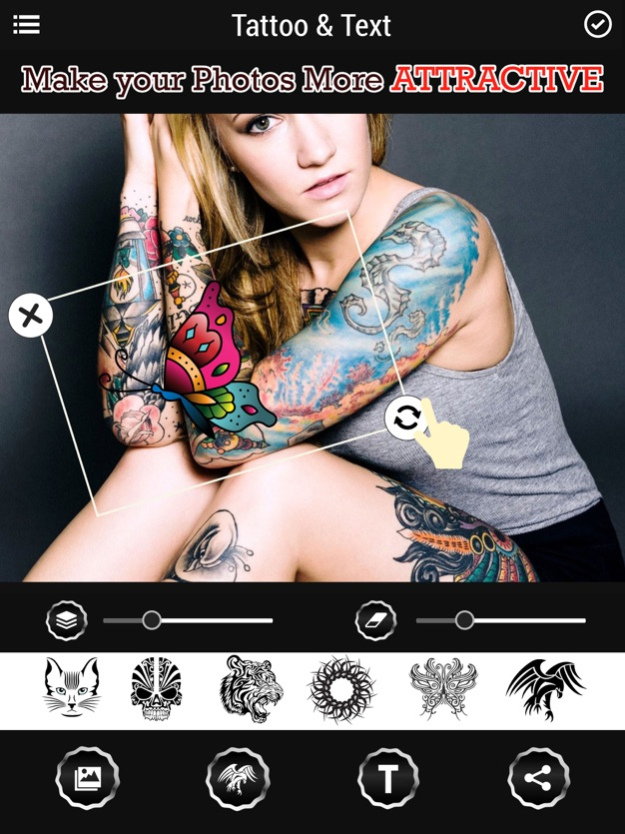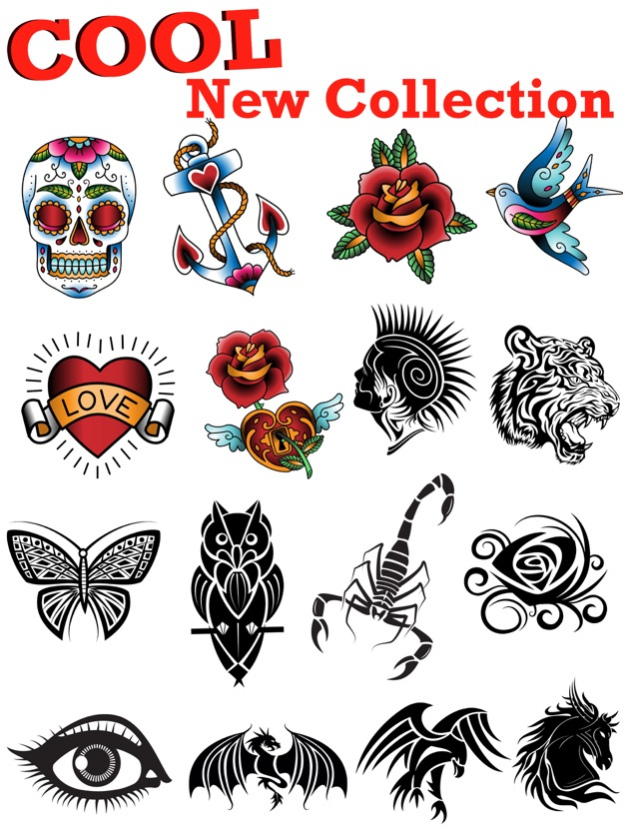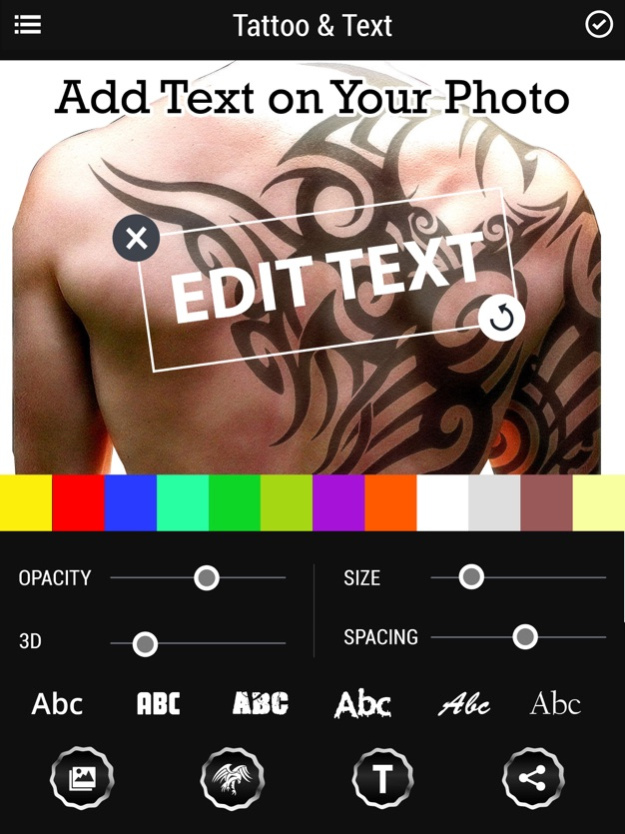Tattoo Designer Maker 1.0.2
Continue to app
Free Version
Publisher Description
Introducing Tattoo Designer Maker: Your Ultimate Tattoo and Photo Enhancement App!
Turn your ordinary photos into extraordinary works of art with the Tattoo Designer Maker app! Whether you're a tattoo enthusiast or simply looking to add a touch of flair to your pictures, this app has you covered.
Key Features:
- Photo Selection Options
• Access your existing photo library or capture new moments using your device's camera.
• Fine-tune your images with a powerful cropping tool to achieve the perfect composition.
- Creative Customization
• Dive into a diverse collection of over 100+ designed tattoos.
• Express yourself further by adding striking text, applying captivating filters, or incorporating playful doodles into your photos.
- Intuitive and User-Friendly
• Our user-friendly interface ensures that everyone, regardless of their level of expertise, can effortlessly create stunning photos.
• Craft eye-catching visuals with ease, and let your creativity flow.
- Effortless Sharing
• Save your meticulously edited photos directly to your device's gallery.
• Share your masterpieces with friends and followers on popular social media platforms such as Facebook, Twitter, Instagram, or through email.
Download 'Tattoo Designer Maker' Today!
Don't miss the opportunity to unleash your creativity and transform your photos into captivating works of art. Download the Tattoo Designer Maker app now, and start turning your ordinary images into extraordinary visual expressions. Your artistic journey awaits!
Oct 2, 2023
Version 1.0.2
- Fixed crash at image downloading.
- Dark mode UI issue resolved.
- Performance improvements.
About Tattoo Designer Maker
Tattoo Designer Maker is a free app for iOS published in the Food & Drink list of apps, part of Home & Hobby.
The company that develops Tattoo Designer Maker is Nanda Renuka. The latest version released by its developer is 1.0.2.
To install Tattoo Designer Maker on your iOS device, just click the green Continue To App button above to start the installation process. The app is listed on our website since 2023-10-02 and was downloaded 0 times. We have already checked if the download link is safe, however for your own protection we recommend that you scan the downloaded app with your antivirus. Your antivirus may detect the Tattoo Designer Maker as malware if the download link is broken.
How to install Tattoo Designer Maker on your iOS device:
- Click on the Continue To App button on our website. This will redirect you to the App Store.
- Once the Tattoo Designer Maker is shown in the iTunes listing of your iOS device, you can start its download and installation. Tap on the GET button to the right of the app to start downloading it.
- If you are not logged-in the iOS appstore app, you'll be prompted for your your Apple ID and/or password.
- After Tattoo Designer Maker is downloaded, you'll see an INSTALL button to the right. Tap on it to start the actual installation of the iOS app.
- Once installation is finished you can tap on the OPEN button to start it. Its icon will also be added to your device home screen.